可以在 WindowsServer 电脑上安装 iscsi-target 软件,设置后即可作为 IPSAN 使用。 Microsoft iSCSI Software Target 软件下载:https://www.microsoft.com/en-us/download/details.aspx?id=19867 Windows 客户端电脑可使用 iSCSI Initiator 去连接 IPSAN。
1.Install “iSCSI Target”
2.Open “Server Manager”,right click on “iSCSI Targets” and choose “Create iSCSI Target”. 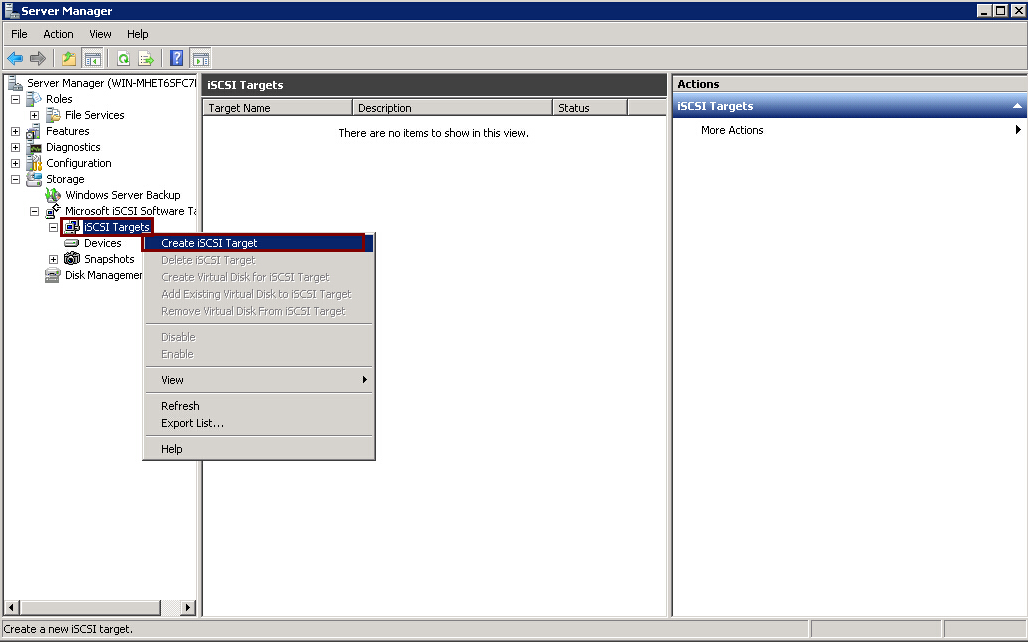
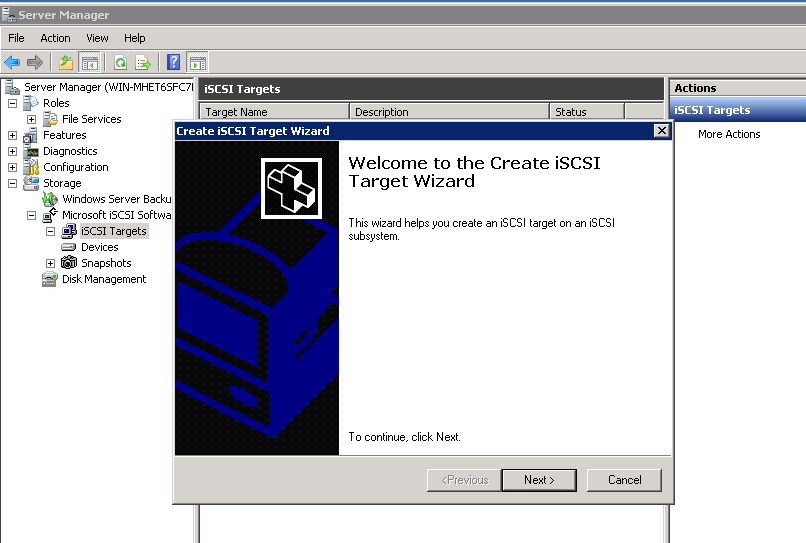
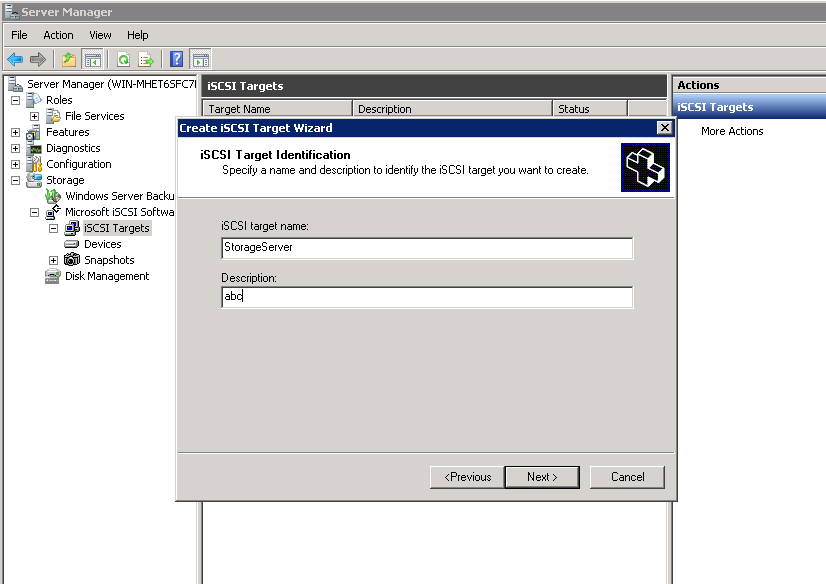
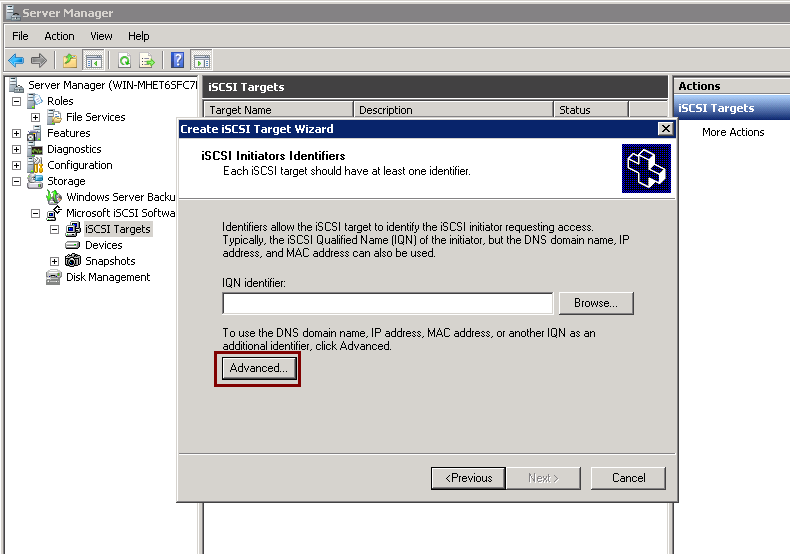 使用 IQN。使用 IP 容易掉线。
使用 IQN。使用 IP 容易掉线。 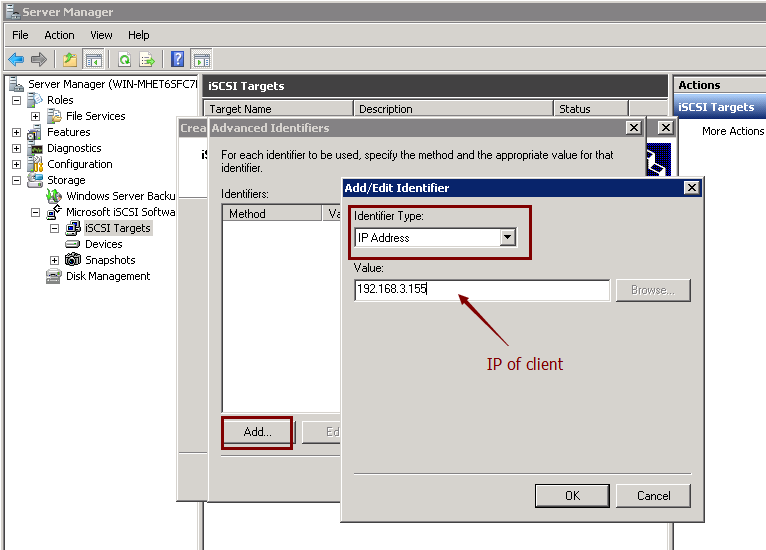
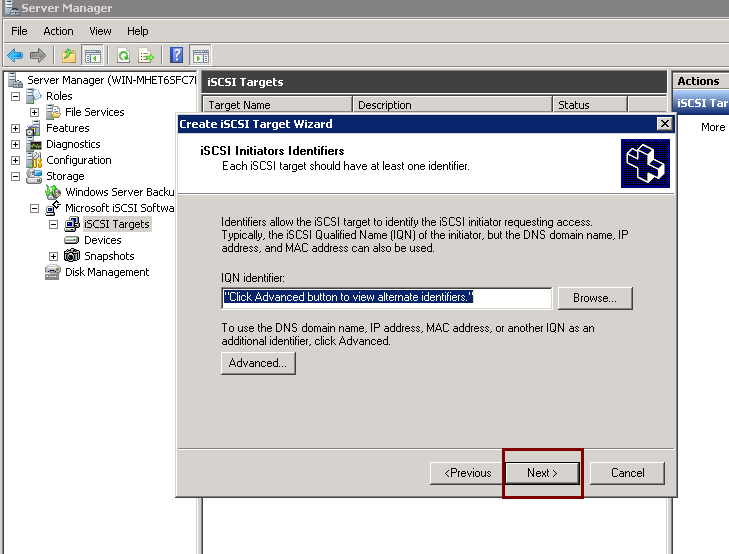
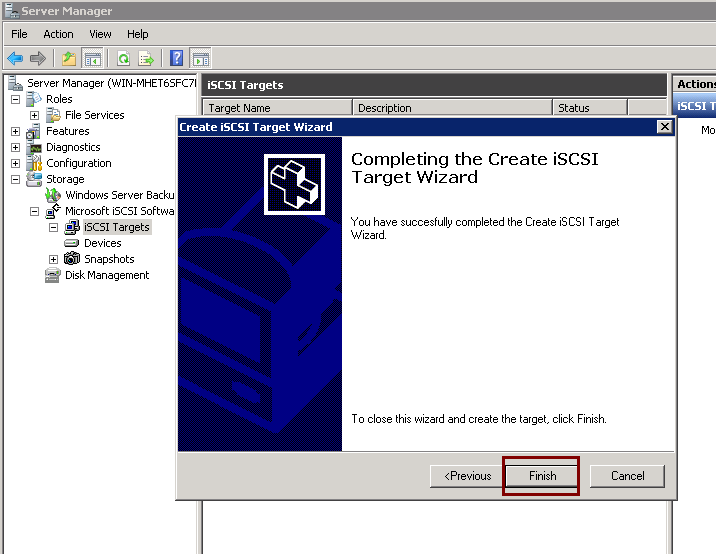
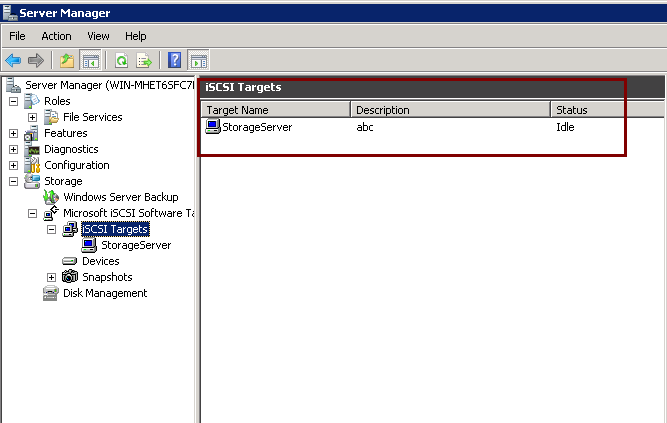 3.Right Click on the new created iscsi target “StorageServer” and choose “Create Vitual Disk for iSCSI Target”
3.Right Click on the new created iscsi target “StorageServer” and choose “Create Vitual Disk for iSCSI Target” 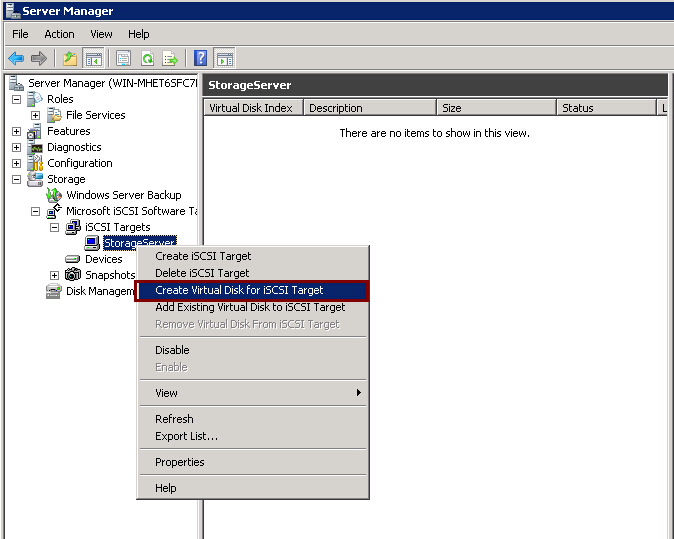
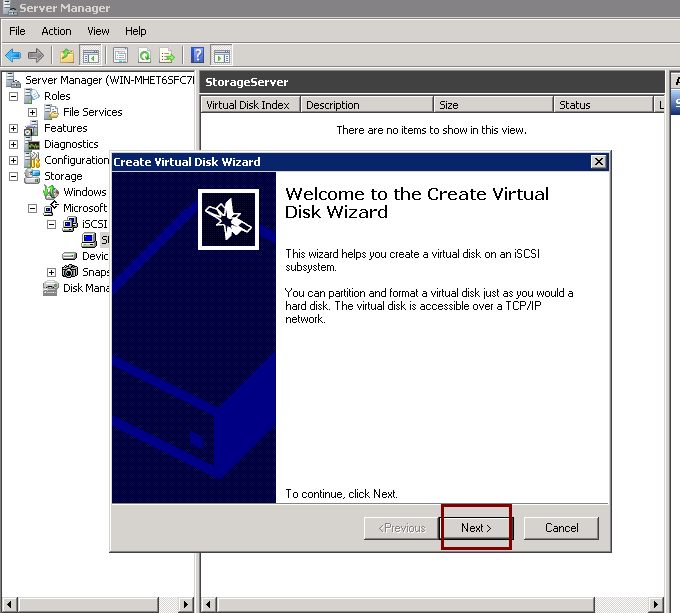
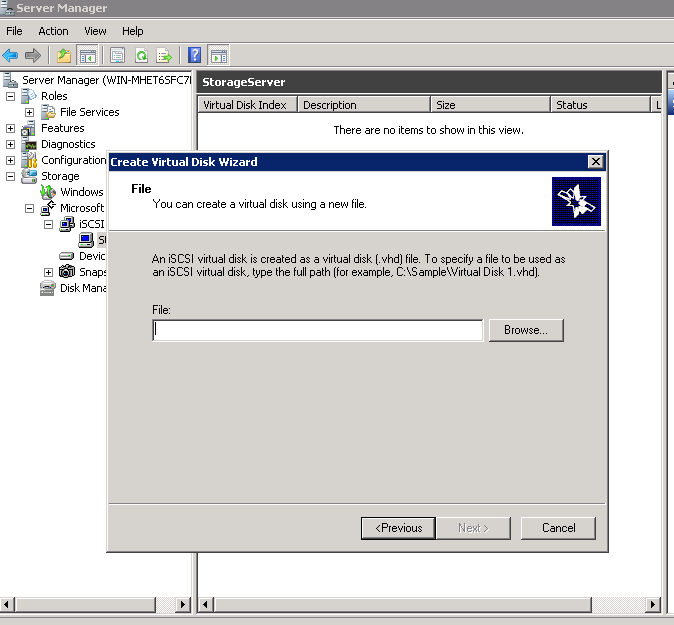
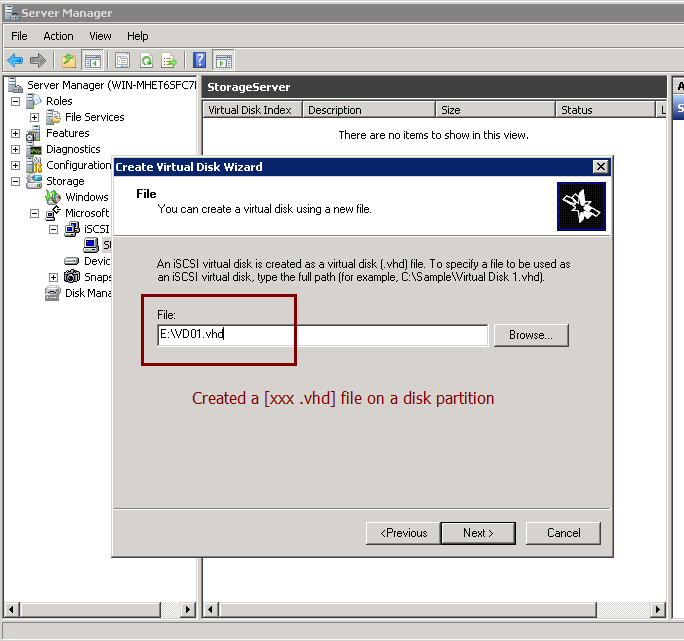
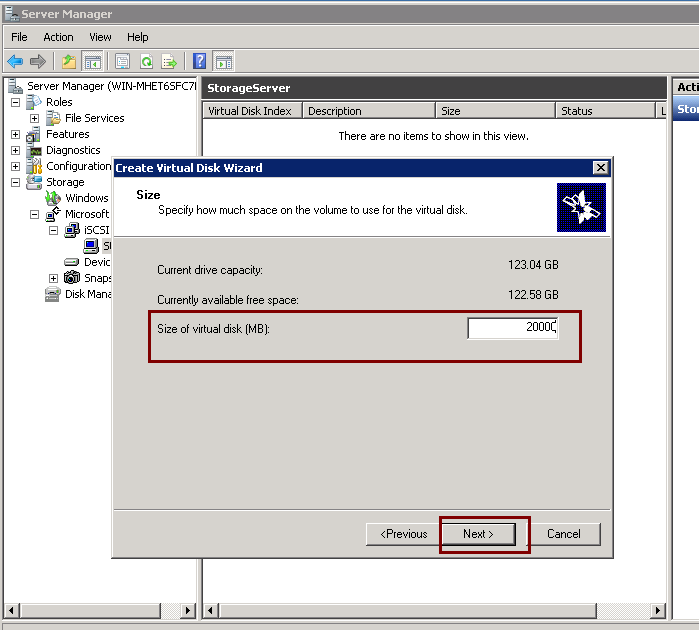
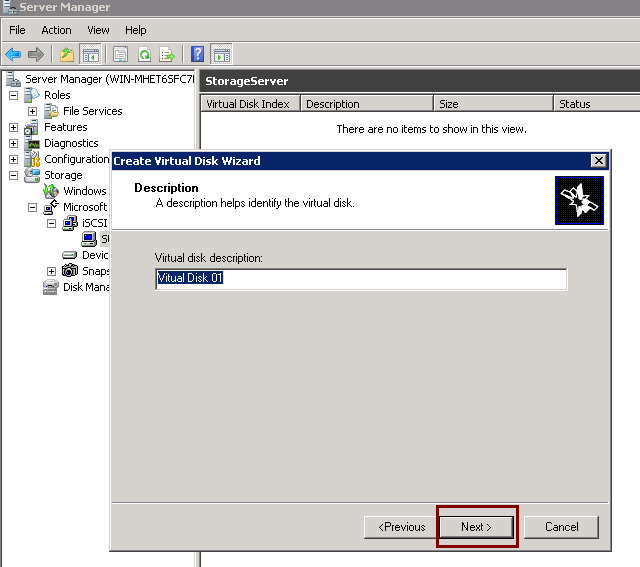
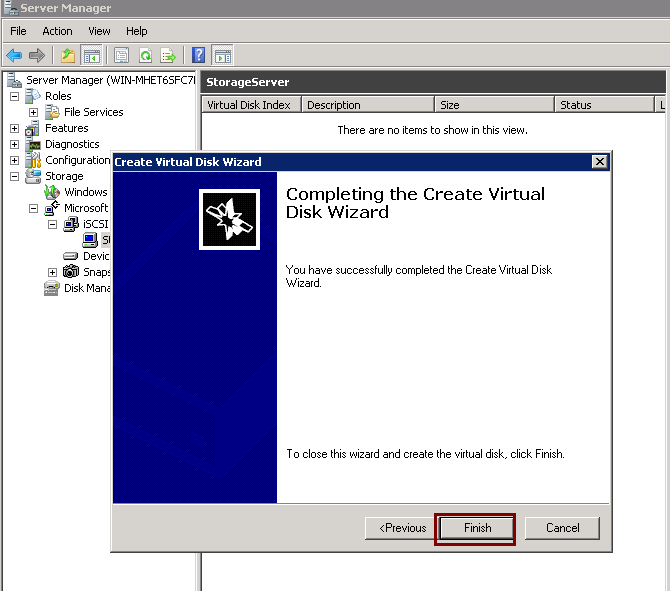
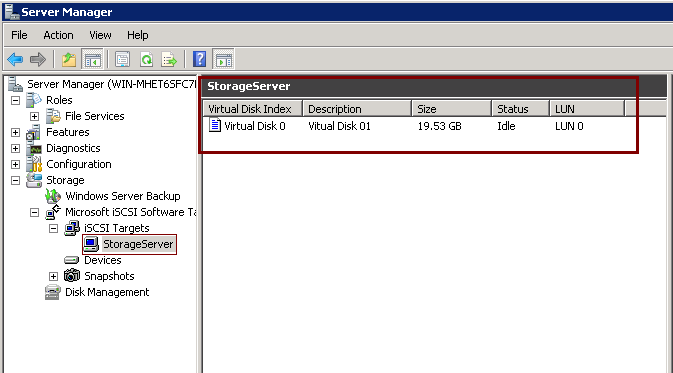
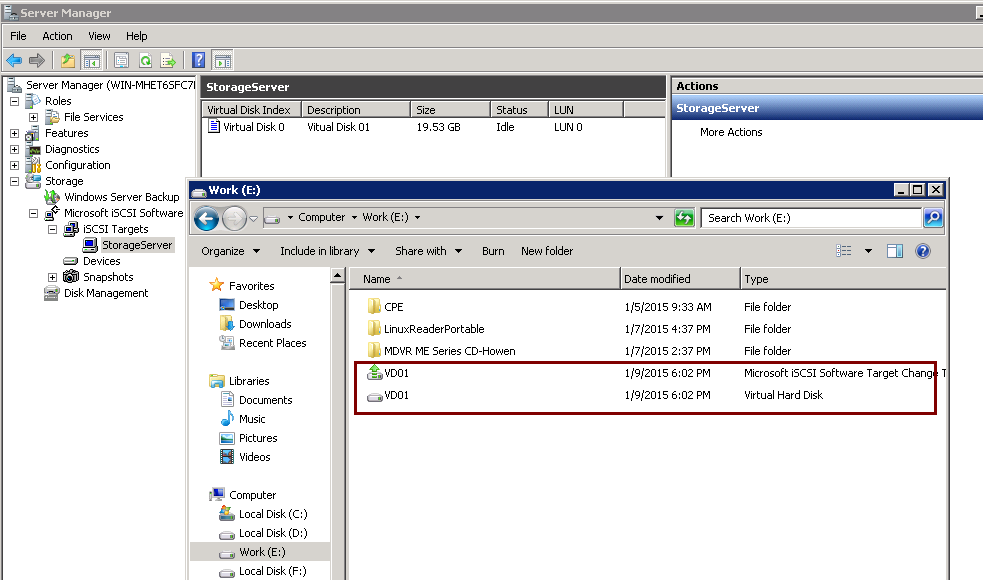 4.Go to client pc ,search and run “iSCSI Initiator”
4.Go to client pc ,search and run “iSCSI Initiator” 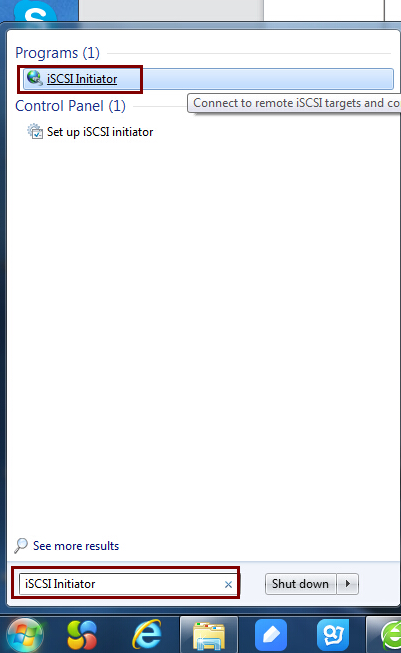
5.Connect target server 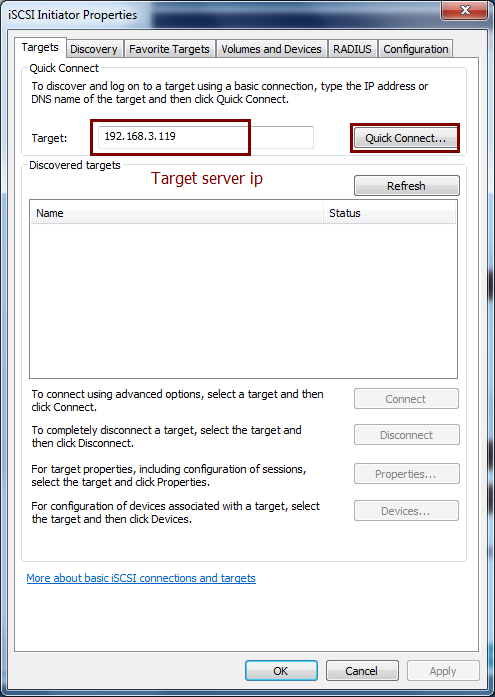
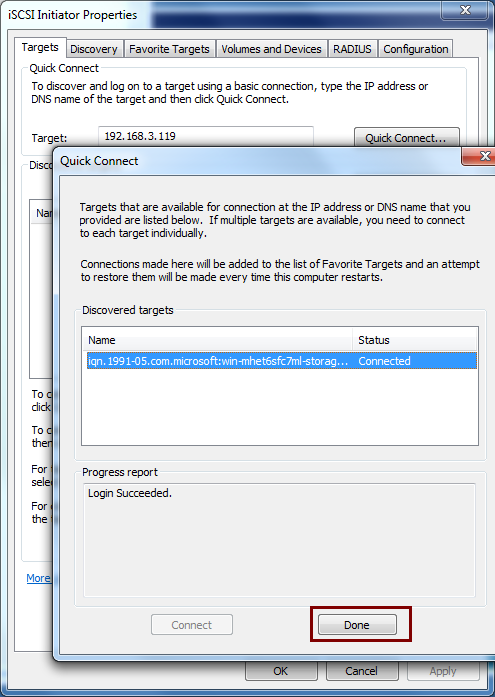
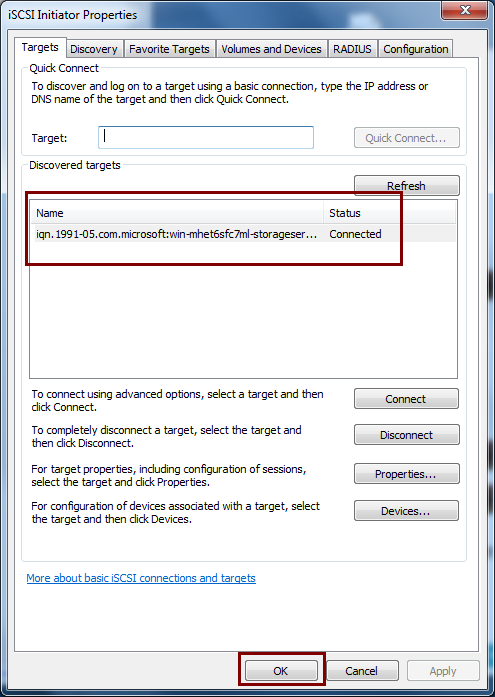 6.Open “Disk Management” on client pc.Choose “GPT” in “Initialize Disk”
6.Open “Disk Management” on client pc.Choose “GPT” in “Initialize Disk” 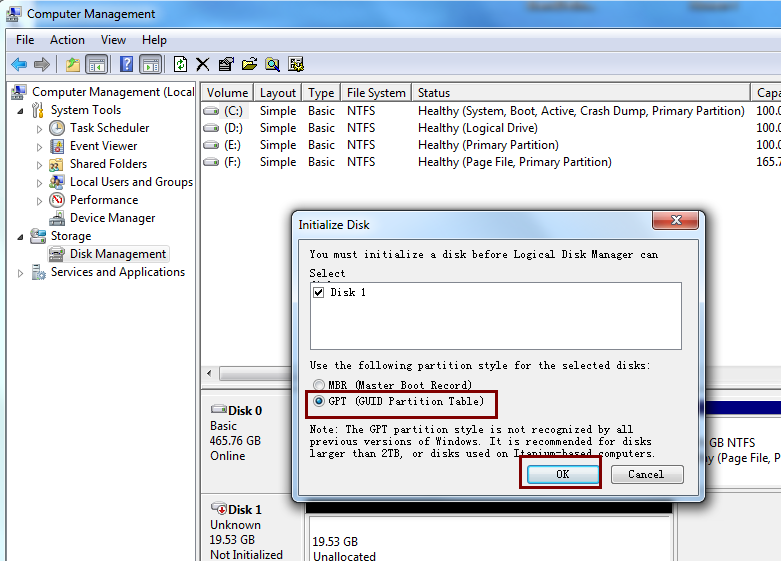
7.Create a new simple volume and format the iscsi vitual disk. 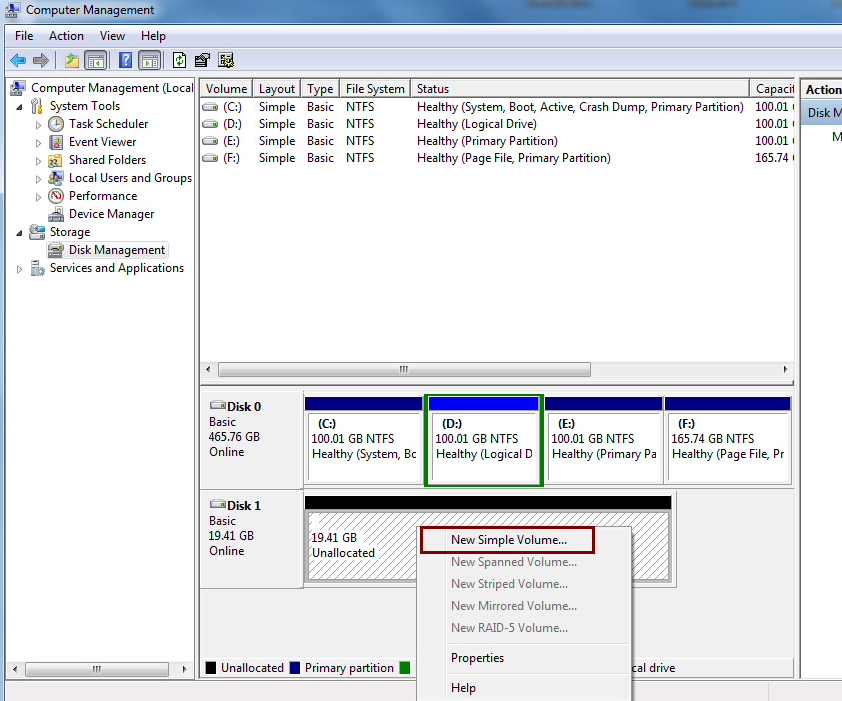
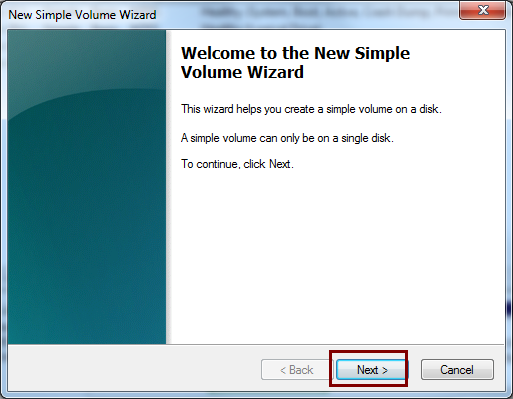
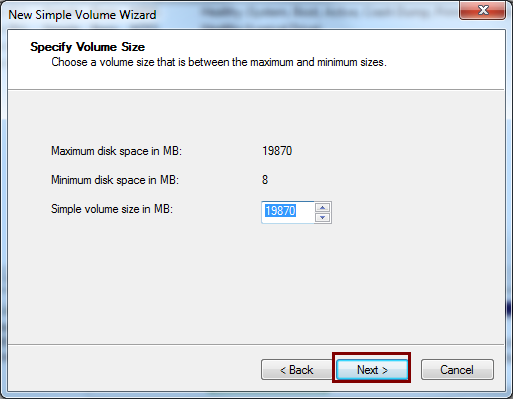
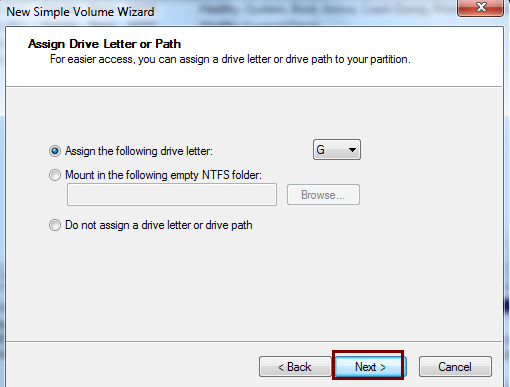
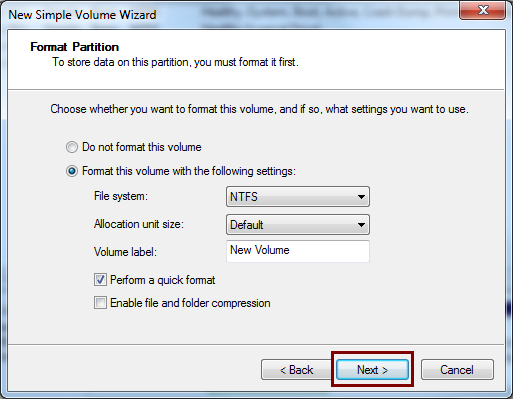
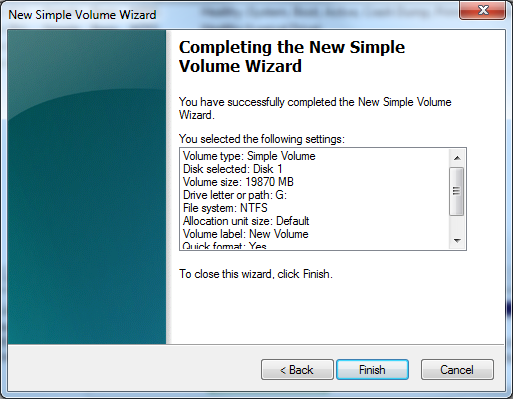
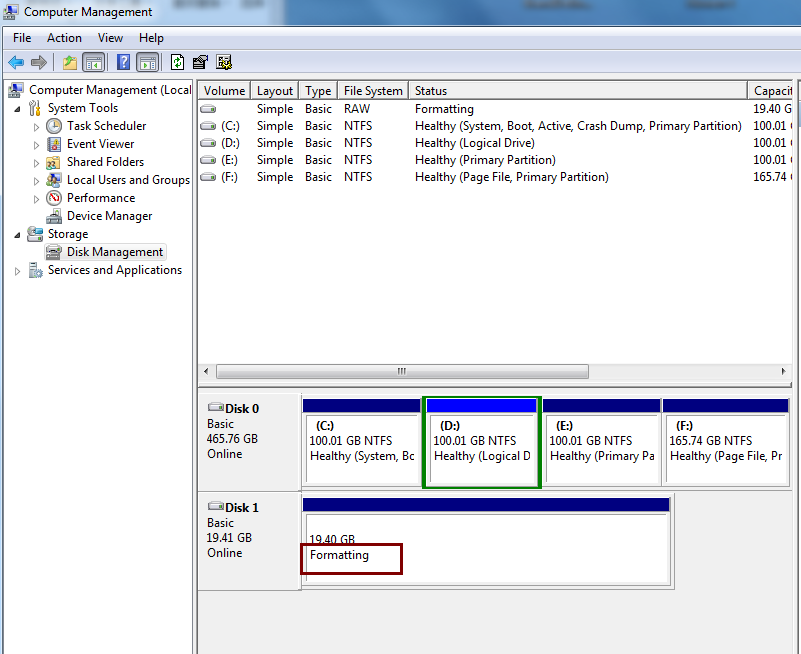
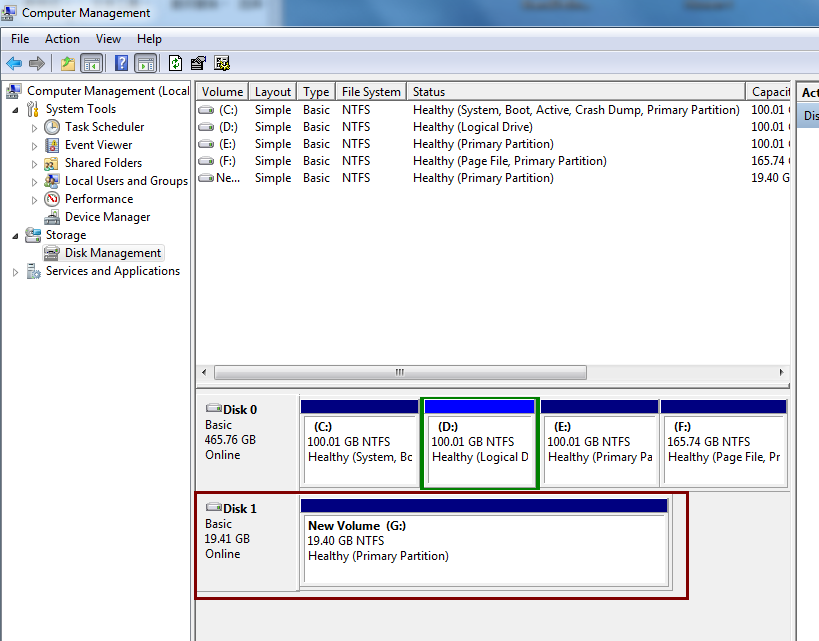
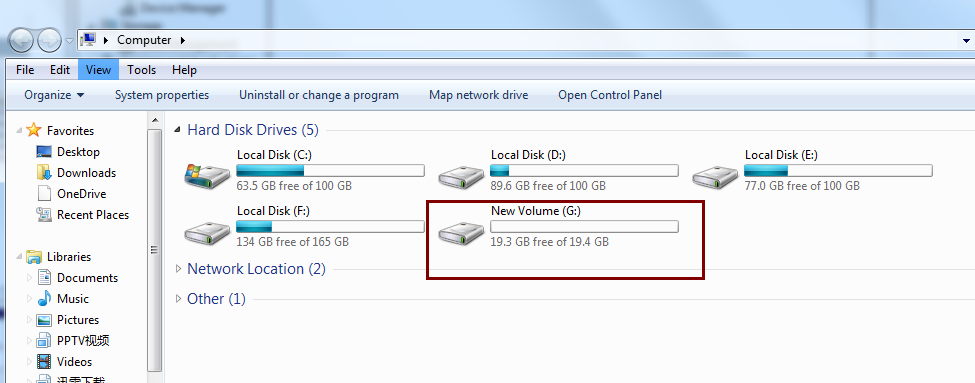 8.88
8.88
